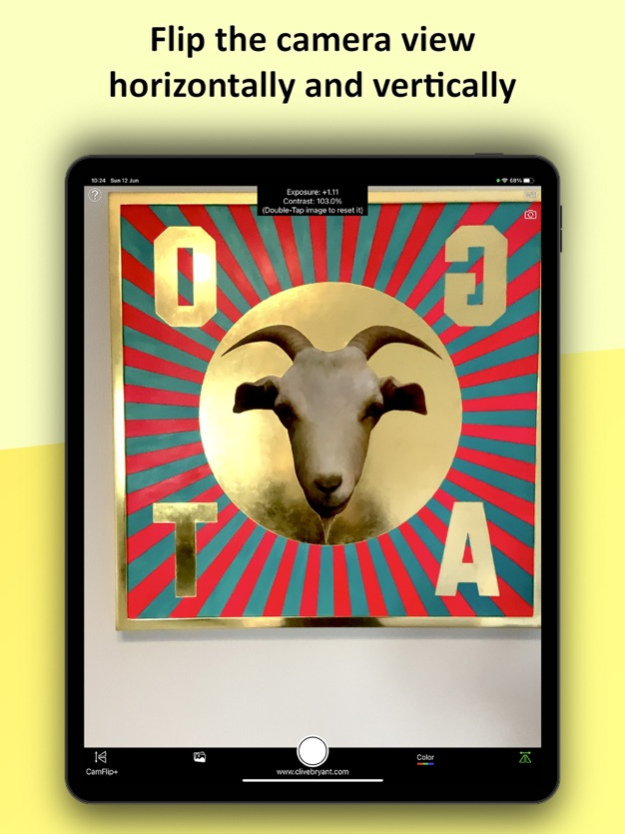CamFlip+ 2.4
Continue to app
Free Version
Publisher Description
CamFlip+ allows you to mirror and invert the live feed from either camera.
When used with a live camera view, you can control exposure, contrast and focus, change between color/mono/3-value/notan, and adjust the white balance, all in real-time.
It also works with saved images, where you can adjust brightness, contrast, view color/mono/3-value/notan and zoom in/out.
You can blur the color and mono live camera and saved images, while the 3-value and notan views can be smoothed to reveal the graphic shapes.
You can then save the resulting images to your camera roll.
This utility is invaluable for artists to see their work with fresh eyes. As an artist myself, I use it all the time.
Any errors in my work jump out immediately. Viewing in mono lets you see values more clearly, while the 3-value and notan views reveal your design.
It even doubles as a basic color meter, to assess the temperature of the light you are working under.
Having this sort of power in your pocket is a real game-changer for artists.
Sep 27, 2023
Version 2.4
Minor update in preparation for iOS 17
About CamFlip+
CamFlip+ is a free app for iOS published in the System Maintenance list of apps, part of System Utilities.
The company that develops CamFlip+ is Clive Bryant. The latest version released by its developer is 2.4.
To install CamFlip+ on your iOS device, just click the green Continue To App button above to start the installation process. The app is listed on our website since 2023-09-27 and was downloaded 4 times. We have already checked if the download link is safe, however for your own protection we recommend that you scan the downloaded app with your antivirus. Your antivirus may detect the CamFlip+ as malware if the download link is broken.
How to install CamFlip+ on your iOS device:
- Click on the Continue To App button on our website. This will redirect you to the App Store.
- Once the CamFlip+ is shown in the iTunes listing of your iOS device, you can start its download and installation. Tap on the GET button to the right of the app to start downloading it.
- If you are not logged-in the iOS appstore app, you'll be prompted for your your Apple ID and/or password.
- After CamFlip+ is downloaded, you'll see an INSTALL button to the right. Tap on it to start the actual installation of the iOS app.
- Once installation is finished you can tap on the OPEN button to start it. Its icon will also be added to your device home screen.